Posted Thu Jun 14th by Monty
The times, they are-a-changin’… as they so often do.
A few of you have noticed some recent changes in our comments system. After several of you emailed or commented on the change, we thought it worthwhile to discuss our decision to move to this new comments format with all of you. After all, it’s your blog too.
We made two changes to the comments system at BroncoTalk within the last few weeks. The first was requiring user logins. The second was a move to a new system, called Disqus 2012 (pronounced “Discuss”). Some of you don’t like one or more of these changes, which is to be expected of any change, but we hope the video below will encourage you to take the plunge. We’ve been using Disqus for a couple of years now and really like their newest version; we think Disqus 2012 takes the platform to an entirely higher level, and gives us a lot more options as far as the BT community is concerned.
After the video and the jump, we’ll break down how to comment, why login is required, and some of our favorite tips.
How to comment
0. Your web browser must support iframes. Browsers IE6 and beyond support iframes, so if you’re that far back, it’s probably time to upgrade. We recommend the (free and very lightweight) Google Chrome.
- Start writing a comment. You’ll see the text box expand. Finish writing your comment.
- Login. There are four buttons that represent ways to login to comment. Facebook, Twitter, Google, and Disqus logins are all supported.
- That’s it!
Why we require login
- In nearly six years of existence, BroncoTalk has only allowed Guest commenters for two of them. Registration was required from the beginning of the blog to about two years ago. We felt the quality of discussion was declining so decided to require login once again. It helps us with spam, helps us run contests, and generally cultivates better conversations. Quality over quantity.
- There are many ways to login. You can login through Disqus and have access to all the awesome features displayed in the video above, or you can login through Facebook, Twitter or Google. We don’t want you to have to register for something if you don’t want to.
Favorite Tips and Features
- Tip: Oldest comments first. In the past, pretty much every blog out there ever has done oldest comment first. By default, Disqus uses some fancy algorithm to display “Best” first. We don’t care for that, so if you don’t either, click the Down Arrow next to “Discussion” and select “Oldest.” If you’re logged in, we think it’ll keep that setting for you every time.
- Feature: Sharing comments and threads Want to share a comment on Facebook? Hover over the “Share” next to your comment and click the Facebook icon! It works similarly for Twitter and Google+. Alternately, you can share an entire comment thread in the upper right corner of the comments window.
- Feature: My Disqus. Facebook-like notifications. Now you have a central hub that will tell you when someone replies to one of your comments, and you can jump right to that point with a click of the mouse. This will definitely help cultivate better discussions!
Wrapping up
Of course, we want BroncoTalk to be your favorite place to talk Broncos football, so we’re open to feedback. Let us know what you think about the new Disqus and our renewed policy of requiring login, good or bad. None of these changes are permanent yet; we’re testing it all out, and we’ll definitely take all feedback into account.
See you in the comments!

 Subscribe via email
Subscribe via email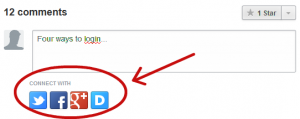
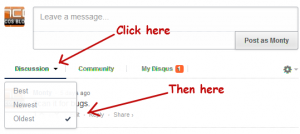
Published on 06/14/2012 at Thu Jun 14 10:26.
Tagged: BroncoTalk,Comments.